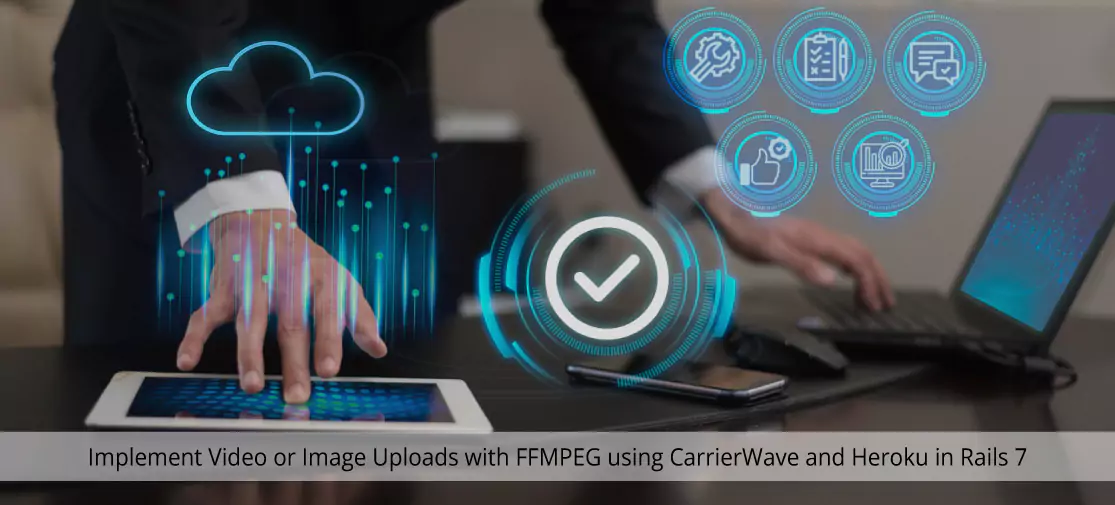Introduction
In today's digital landscape, businesses are increasingly turning to cloud services to host their applications and store data. Amazon Web Services (AWS) is a popular choice for cloud computing, offering a wide range of services to meet the needs of businesses of all sizes. However, as with any utility service, cloud costs can quickly add up if not managed efficiently. In this article, we will explore 7 strategies that businesses can use to maximize cost savings on AWS.
AWS offers a wide range of cloud services, including computing power, storage solutions, and networking capabilities. While these services offer great flexibility and scalability, they can also lead to high costs if not managed properly. Optimizing costs on AWS involves understanding your usage patterns and making informed decisions about which services to use and how to configure them.
Understanding cloud cost optimization
Cloud cost optimization involves managing and reducing expenses associated with cloud computing services. It ensures that resources are used efficiently, leading to cost savings without compromising performance.
Importance of cloud cost optimization
Optimizing cloud costs is essential for several reasons. It helps businesses:
- Control and reduce expenses
- Improve resource utilization
- Ensure budgetary efficiency
- Scale operations effectively
- Increase ROI on cloud investments
Strategies for cloud cost optimization
Optimizing cloud costs is essential for several reasons. It helps businesses:
1. Right sizing
One of the key ways to optimize costs on AWS is by right-sizing your instances. This means choosing instance types and sizes that match your workload requirements. By selecting the right instance types, you can avoid over-provisioning and reduce your costs significantly.
To determine the optimal instance type and size for your workload, you can use AWS's Instance Right Sizing recommendations in the Cost Explorer tool. This tool analyzes your historical usage data and recommends instance types and sizes that are a better fit for your workload, helping you save money without sacrificing performance.
This classification aims to assist you in selecting the instance type that best suits your application. With the ability to launch and terminate instances as needed, it's easy and cost-effective to conduct profiling and load testing across various instance types. Unlike traditional environments where you're stuck with a specific hardware setup for a long time, you have the flexibility to change instance types as your requirements evolve. Additionally, you can incorporate profiling of multiple instance types into your Continuous Integration process, using different sets of instance types for each minor release.
The availability of diverse instance types, along with features like EBS-optimization and cluster networking, enables applications to be fine-tuned for enhanced performance, greater application resilience, and reduced costs.
2. Reserved Instances
(RIs) allow you to reserve capacity in advance and receive a discount on your hourly usage rates. By effectively using RIs, you can save up to 75% on your EC2 costs compared to On-Demand pricing. To maximize your savings with RIs, you should analyze your usage patterns and purchase RIs for instances that you expect to use consistently. You should also consider purchasing Convertible RIs, which offer more flexibility than Standard RIs and allow you to change instance types or operating systems if your needs change.
- Production Workloads: For applications that run 24/7 or have predictable usage patterns, Reserved Instances can provide significant cost savings compared to On-Demand pricing.
- Database Instances: Reserved Instances are often used for database instances that require consistent performance and uptime.
- Applications with Known Requirements: If you know the instance type, region, and term (1-year or 3-year) for your workload, Reserved Instances can offer substantial savings compared to On-Demand instances.
- Workloads with Long-Term Stability: Reserved Instances are beneficial for workloads that are expected to run for an extended period, as the upfront payment can result in lower effective hourly rates.
- Financial Planning: Reserved Instances can help with budgeting and cost forecasting, as they provide a fixed cost for a specified term.
They give us 3 types of payment method
No Upfront: This payment option allows you to pay for your AWS resources as you use them, without any upfront payment. You are billed for the resources you consume on an hourly or per-use basis.
Partial Upfront: With this payment option, you make a partial upfront payment for your AWS resources, which lowers your hourly usage fees for those resources. You still pay for the resources you consume, but at a reduced rate due to the upfront payment. All Upfront: This payment option requires you to pay for your AWS resources in full upfront for the entire term of your reservation. In return, you receive the lowest overall price for your resources, with no additional hourly or usage fees.
3. Use of spot instances
Utilize low-cost, short-term instances for non-critical workloads. Auto Scaling: Automatically adjust resources based on workload demands to optimize costs.
Maximize cost efficiency by slashing On-Demand prices by up to 90%. Leverage AWS's vast operational scale to execute hyperscale workloads at substantial cost reductions. Seamlessly launch, scale, and oversee Spot Instances using AWS services or seamlessly integrated third-party solutions.
Fault-Tolerant Applications: If your application can tolerate interruptions and has built-in fault tolerance (e.g., using auto-scaling groups), Spot Instances can significantly reduce costs without sacrificing performance.
Testing and Development: Spot Instances can be used for testing and development environments where uptime is not critical, and you can take advantage of the cost savings.
Stateless Applications: Applications that do not store critical data on the instance itself and can quickly recover from interruptions are well-suited for Spot Instances.
Workloads with Flexible Start Times: If your workload can start and stop at flexible times, you can bid for Spot Instances when the prices are lower, further reducing costs.
4. Containerization
Utilize Docker and Kubernetes for efficient resource utilization and scalability.
Containerization can help you optimize costs by allowing you to pack more workloads onto each EC2 instance. By using AWS ECS or EKS for containerization, you can reduce the number of instances you need to run your applications, leading to cost savings. To leverage containerization, you should containerize your applications using Docker and then deploy them to ECS or EKS. By doing so, you can take advantage of the scalability and flexibility of containers while reducing your infrastructure costs.
Resource Efficiency: Containers are lightweight and share the host operating system's kernel, leading to efficient use of resources. This means you can run more containers on the same infrastructure compared to traditional virtual machines, reducing the need for additional hardware and lowering costs.
Infrastructure Utilization: Container orchestration platforms like Kubernetes optimize infrastructure usage by scheduling containers on available resources and automatically scaling based on demand. This ensures that you use your infrastructure efficiently, reducing idle resources and saving costs.
Scalability: Containers can be quickly scaled up or down in response to changes in demand. This elasticity allows you to allocate resources only when needed, avoiding over-provisioning and reducing costs.
5. Implementing Auto-Scaling
Auto-scaling allows you to automatically adjust the number of EC2 instances in your fleet based on demand. By using auto-scaling, you can ensure that you have enough capacity to handle your workload without over-provisioning.
To implement auto-scaling, you can use AWS's Auto Scaling service, which allows you to define scaling policies based on metrics such as CPU utilization or request count. By setting up auto-scaling policies, you can ensure that your application has enough resources to handle traffic spikes while minimizing costs during periods of low demand.
6. Serverless-computing
Use AWS Lambda or Google Cloud Functions to pay only for compute time consumed.
Serverless computing, such as AWS Lambda, can also help you save money by allowing you to pay only for the compute time you actually use. With Lambda, you don't need to provision or manage servers, which can lead to significant cost savings.
To maximize your savings with serverless computing, you should design your applications to be event-driven and use Lambda functions to handle these events. By doing so, you can reduce your infrastructure costs and only pay for the compute time you actually use.
No Infrastructure Management: Serverless computing eliminates the need to provision, scale, and manage servers. AWS Lambda automatically handles the infrastructure, including server maintenance, capacity provisioning, and load balancing. This reduces operational overhead and the associated costs.
Scalability: Serverless computing platforms like AWS Lambda automatically scale your functions in response to incoming traffic. You don't need to worry about capacity planning or managing scaling policies, which can lead to cost savings by avoiding over-provisioning.
Scalability: Serverless computing platforms like AWS Lambda automatically scale your functions in response to incoming traffic. You don't need to worry about capacity planning or managing scaling policies, which can lead to cost savings by avoiding over-provisioning.
7. Monitoring and analytics
Gain insights into resource utilization and spending patterns to identify optimization opportunities
AWS offers several tools that can help you monitor and optimize your costs, such as AWS Trusted Advisor, AWS Budgets and AWS pricing clculator . By using these tools, you can get real-time insights into your spending and identify areas where you can cut costs. To use these tools effectively, you should regularly review your AWS cost reports and recommendations and take action to implement cost-saving measures. By doing so, you can ensure that you are always getting the best value for your money.
Optimizing Resource Usage: Monitoring tools can help you track resource utilization metrics such as CPU, memory, and storage usage. By analyzing these metrics, you can identify underutilized resources and optimize your infrastructure for better efficiency, leading to cost savings.
Identifying Cost-Saving Opportunities: Monitoring tools can provide insights into your AWS usage and spending patterns. By analyzing this data, you can identify opportunities to optimize your AWS resources, such as rightsizing instances, using reserved instances, or leveraging spot instances, all of which can result in cost savings.
Preventing Costly Downtime: Monitoring tools can help you detect and respond to issues proactively, minimizing downtime and its associated costs. For example, by setting up alarms for high CPU utilization or low disk space, you can address potential issues before they lead to downtime.
Case studies
Best Practices for Cloud Cost Optimization
- Continuously monitor and adjust resources
- Utilize cost-effective cloud services
- Implement governance and policies for cost control
- Involve stakeholders in cost optimization efforts
Challenges and Solutions
- Challenge: Lack of visibility into cloud spending.
- Solution: Use cloud monitoring tools for better visibility.
- Challenge: Difficulty in predicting future usage and costs.
- Solution: Use historical data and forecasting tools to estimate future costs.
Conclusion
Cloud cost optimization is essential for businesses seeking to maximize the benefits of cloud computing while minimizing expenses. By implementing the strategies and best practices outlined in this guide, businesses can effectively optimize their cloud costs and achieve greater efficiency and cost savings.