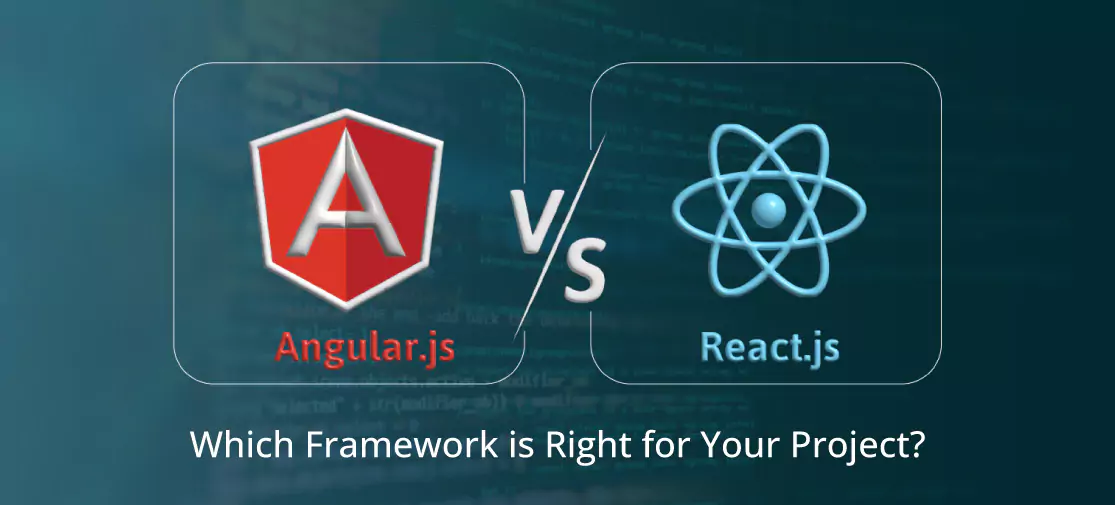Overview
From social media to healthcare, to ecommerce to online banking, millions and billons of people around the world use web and mobile applications for almost everything. These apps are convenient and help us in our daily lives, offering seamless user experiences and interfaces.
How have these applications been developed to provide such reliability? Part of the credit goes to the widely used framework, such as Angular, which makes it easy to build robust apps.
So, let's get to know Angular is better!
Do you know what is an angular?
Angular is a JavaScript framework written in open-source, typescript. Google maintains it, and its primary purpose is to develop a single-page application. As a framework, Angular has obvious advantages while also providing a standard framework for developers to work with. It enables users to build a large app properly while maintaining.
Why do you need angular?
So, let's see why we use the Angular Framework.
Basically, Angular framework enhances web development efficiency and effectiveness by providing consistent framework. Angular Framework is a time saver that provides developers with additional features that can be added to the software without the need for extra effort.
What are the different angular versions?
"Angular" is a catch-all term for various framework versions. Angular was developed in 2009, and as a result, many iterations have taken place.
First, there was the original angular, called angular 1 and eventually angularJS. Then came Angular 2, 3, 4, 5, until finally, the current version, Angular 11, was released on 11/11/2020. Each subsequent angular version corrects its predecessor, fixes errors, solves problems, and adjusts to the increasing complexity of the current platform.
If you want to design better compatible apps for mobile devices and / or more complex applications, it was best to upgrade to the current version
Angular features
1. Document object model
DOM has been treated has a tree structure with XML or HTML documents Angular uses regular DOM. Consider that ten updates are made on a single HTML page. Instead of updating those that were already updated, Angular will update the entire tree structure of HTML tags.
2. Type script
TypeScript defines a set of types for JavaScript that help users write easy-to-understand JavaScript code. All TypeScript code compiles with JavaScript and can run smoothly on any platform. For angular applications, typescript is not an mandatory one to follow. However, it is highly recommended because it provides a better syntactic structure - while making the codebase easier to understand and maintain.
3. Data binding
Data binding is one of the elements called process which enables uers to manipulate Web page through Web browser. It uses dynamic HTML and does not require complicated scripting or programming. Data binding is used in a web page Includes interactive elements like calculators, tutorials, forums and games. It also enables better incremental display of the web page when the page contains large amount of data.Uses angular two-way binding. The model state reflects any changes made to the corresponding UI components. In contrast, the UI reflects any changes in state mode. This feature enables the framework to connect the DOM with the model data through the controller.
4. Testing
Angular Jasmine uses a test framework. Jasmine Framework offers multiple functionality for writing different types of test cases. Karma is a task-runner for testing that uses configuration files to set up start-ups, reporters, and testing frameworks.Now that you are familiar with the basic features of angular, if you want to work with angular every day you need to understand its architecture. You can also expand your angular knowledge by taking angular certification training courses and learning concepts such as typescript, bootstrap grid system, dependency injection, spa, forms, pipes, promises, observables and angular class testing.To continue learning what angles are, let's move on to architecture...
Angular architechture
Angular is a complete Model view controller framework. It provides clear guidance on how to structure the application and provides two-way data flow while providing the actual DOM.
Below are the eight building blocks of the angular application:
1. Module
The angular application has a root module called App Module, which provides a bootstrap mechanism for launching the application.
2. Component
Each component in an application defines a class that contains application logic and data. The component typically defines a part of the user interface (UI).
3. Templates
Angular template combines angular markup with HTML to modify HTML elements before they are displayed.The two types of data binding:
1. Event Binding: Allows your application to respond to user input in the target environment by updating your application data.
2. Property Binding: Enables users to project calculated values into HTML from your application data.
4. Metadata
Metadata tells Angular how to process a class. It is used to decorate the class so that it can adjust the expected behavior of the class.
5. services
When you have data or logic that is not related to the view but is to be shared across all components, a service class is created. The class is always associated with the An Injectible decorator.
6. Dependancy injection
This feature allows you to keep your component classes agile and efficient. It does not retrieve data from the server, does not validate user input, or logs directly to the console. Instead, it assigns such functions to services.
The next two part explain them brief.
Angular.JS directives
AngularJS directives expand HTML by adding new syntax. You can easily find directions because they have the "ng-" prefix. Consider them as markers on a DOM element, instructing AngularJS to associate certain behavior with the element or to change it altogether.
Here are two sample directions:
- NG-model pointer
The NG-model combines the value of the HTML control with the specified AngularJS expression value. - NG-bind directiveThis
point replaces the HTML