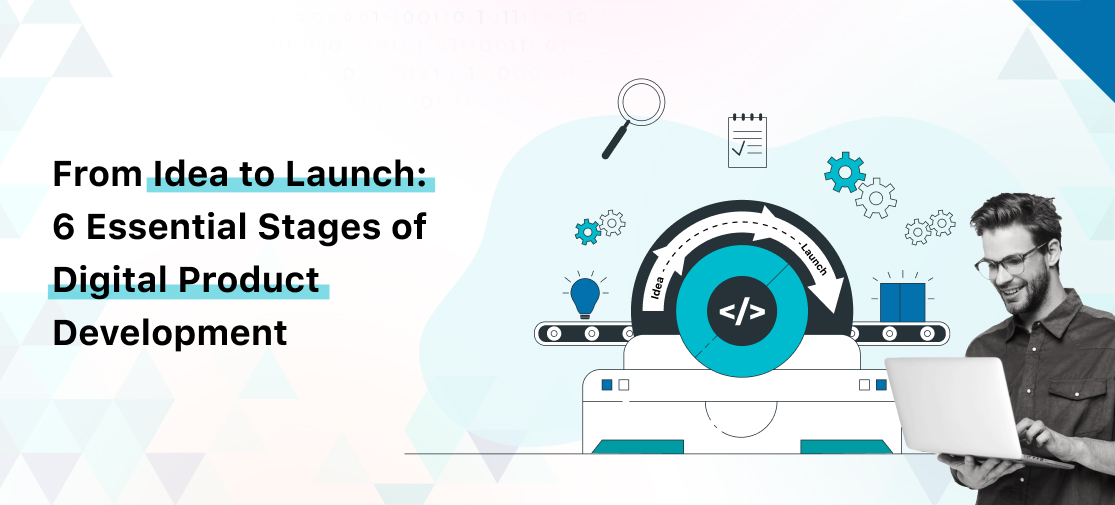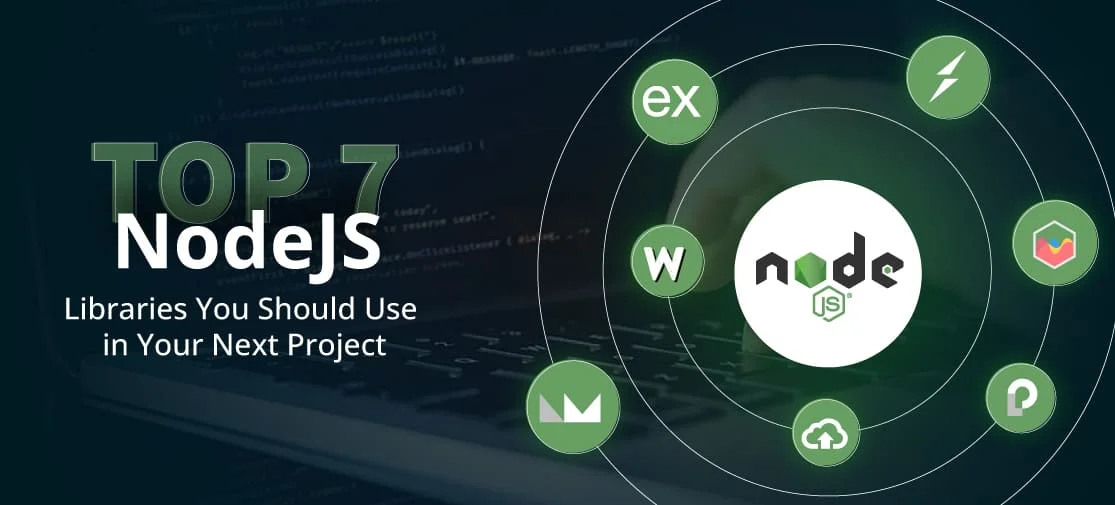Introduction
In the digital age, user interface (UI) and user experience (UX) design are crucial to the success of any online business. As we step into 2024, the importance of integrating robust security measures into UI/UX design cannot be overstated. Cyber threats are evolving, and businesses must ensure that their digital interfaces are not only user-friendly but also secure. This blog explores the best UI/UX security tips for 2024 that are highly recommended for your business.
The fusion of UI/UX and security is essential for building trust and providing a seamless experience for users. In an era where data breaches and cyber-attacks are rampant, users demand secure and intuitive interfaces. This blog provides a comprehensive guide on implementing security measures into your UI/UX design, ensuring your business stays ahead of potential threats while offering an exceptional user experience.
Prioritize data encryption
Why It's Important
Data encryption transforms sensitive information into a secure format that unauthorized users cannot read. This is crucial for protecting user data and maintaining privacy.
How to Implement:
- SSL/TLS Certificates: Ensure your website uses Secure Sockets Layer (SSL) or Transport Layer Security (TLS) to encrypt data transmitted between the user and your server.
- End-to-End Encryption: For apps, especially those handling sensitive data like messaging apps or financial services, implement end-to-end encryption to protect data at all stages.
Multi-Factor authentication (MFA)
Why It's Important:
Multi-factor authentication adds an extra layer of security by requiring users to provide two or more verification factors to gain access.
How to Implement
- SMS or Email Verification: Require users to verify their identity through a code sent to their mobile phone or email.
- Authenticator Apps: Encourage users to use authenticator apps like Google Authenticator or Authy for time-based one-time passwords (TOTP).
Secure user sessions
Why It's Important
User sessions are vulnerable to hijacking and other attacks. Securing these sessions is crucial to prevent unauthorized access.
How to Implement
- Session Timeouts: Implement automatic session timeouts after a period of inactivity to reduce the risk of unauthorized access.
- Secure Cookies: Use secure and HttpOnly flags for cookies to ensure they are not accessible through JavaScript and are transmitted over secure channels.
Regular security audits and penetration testing
Why It's Important
Regular security audits and penetration testing help identify vulnerabilities before malicious actors can exploit them.
How to Implement
- Hire Security Experts: Engage cybersecurity experts to conduct thorough security audits and penetration tests on your UI/UX.
- Automated Tools: Utilize automated security testing tools to regularly scan your application for vulnerabilities.
User-friendly error messages
Why It's Important
Error messages should be informative but not reveal sensitive information that could be exploited by attackers.
How to Implement
- Generic Messages: Provide generic error messages that do not reveal specific details about the error.
- Guidance for Users: Offer clear instructions on how users can resolve the issue or seek further assistance.
Implement secure password policies
Why It's Important
Strong password policies help protect user accounts from being compromised.
How to Implement
- Complexity Requirements: Require passwords to include a mix of upper and lower case letters, numbers, and special characters.
- Password Managers: Encourage users to use password managers to generate and store complex passwords securely.
- Password Recovery: Ensure your password recovery process is secure and requires multiple verification steps.
Data minimization
Why It's Important
Collecting only the necessary data reduces the amount of sensitive information that could be compromised in a breach.
How to Implement
- Minimal Data Collection: Only collect data that is essential for the service you provide.
- Regular Data Purging: Regularly delete data that is no longer needed to minimize the risk of exposure.
Educate users about security
Why It's Important
Educated users are less likely to fall victim to phishing attacks and other social engineering tactics.
How to Implement
- Security Tips: Provide users with tips and best practices for maintaining their own security, such as recognizing phishing emails.
- Interactive Tutorials: Offer interactive tutorials on how to use your platform securely.
Secure APIs
Why It's Important
APIs are often targeted by attackers to gain access to sensitive data or functionality.
How to Implement
- Authentication and Authorization: Ensure all API endpoints require proper authentication and authorization.
- Rate Limiting: Implement rate limiting to prevent abuse of API endpoints.
- Regular Testing: Regularly test your APIs for vulnerabilities and ensure they follow security best practices.
Compliance with security standards
Why It's Important
Compliance with security standards ensures that your business follows best practices and legal requirements for data protection.
How to Implement
- GDPR/CCPA Compliance: Ensure your business complies with relevant data protection regulations like GDPR in Europe or CCPA in California.
- Industry Standards: Follow industry-specific security standards, such as PCI-DSS for payment processing.
Secure design principles
Why It's Important
Incorporating secure design principles from the beginning ensures that security is an integral part of your UI/UX.
How to Implement
- Principle of Least Privilege: Limit user access to only what is necessary for their role.
- Defense in Depth: Implement multiple layers of security controls to protect against different types of threats.
- Secure Defaults: Ensure that default settings prioritize security.
User privacy and transparency
Why It's Important
Transparency about how you collect, use, and protect user data builds trust and enhances the user experience.
How to Implement
- Privacy Policy: Provide a clear and comprehensive privacy policy that explains how user data is handled.
- Consent Management: Implement mechanisms for users to easily manage their data preferences and consent.
Continuous monitoring and response
Why It's Important
Continuous monitoring allows you to detect and respond to security incidents in real time.
How to Implement
- Security Information and Event Management (SIEM): Use SIEM tools to monitor your systems for suspicious activity.
- Incident Response Plan: Develop and regularly update an incident response plan to quickly address security breaches.
Conclusion
As we navigate through 2024, integrating robust security measures into UI/UX design is paramount for the success and trustworthiness of any business. By prioritizing data encryption, multi-factor authentication, secure user sessions, and regular security audits, among other strategies, you can protect your users and your business from evolving cyber threats. Ensuring that your UI/UX is both user-friendly and secure will set your business apart and foster a safe digital environment for your users.
Incorporating these security tips into your UI/UX design will help you stay ahead of potential threats while offering an exceptional user experience. Remember, security is an ongoing process, and staying updated with the latest best practices is crucial for maintaining a secure and user-friendly digital presence.